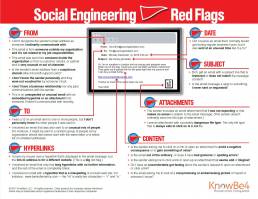7 Laptop Cleaning Tips for Peak Performance

Laptop Cleaning Tips for Maintenance and Longevity
Regularly Clean the Laptop Exterior
Laptop Cleaning Tips – It is essential for your laptop to be clean for its durability and optimal performance. Dust, dirt, and smudges can accumulate on your laptop’s surface and affect its functionality. We will provide you with seven practical tips to keep your laptop clean and well-maintained.
Keep the Keyboard Clean
The keyboard is prone to dirt and dust accumulation. Power down your laptop and use compressed air to dislodge any debris or crumbs nestled between the keys. For stubborn stains, a cotton swab dipped in isopropyl alcohol can help gently cleanse affected areas.
Utilize a Screen Cleaning Solution
Maintaining a spotless screen is crucial for optimal viewing. Power off your laptop and apply a small amount of screen cleaning solution to a microfiber cloth. Gently wipe the screen in circular motions, avoiding abrasive materials that could scratch its surface.
Ensure Adequate Ventilation
Proper airflow is essential for your laptop’s functionality and longevity. Regularly inspect and clear ventilation ports and fans of dust and debris using compressed air. Focus on areas around vents and fans to prevent overheating and sustain peak performance.
Avoid Food and Liquid Proximity
Protect your laptop from accidental spills and crumbs by establishing a strict no-food-and-drink policy while using it. This simple precaution can help preserve its cleanliness and safeguard against potential damage.
Optimal Storage and Transportation
Shield your laptop from scratches, dust, and impacts by storing it in a dedicated case or sleeve when not in use. During transport, employ a padded bag or backpack designed for laptops to mitigate the risk of damage.
Implement Routine Software Maintenance
Elevate your maintenance routine beyond physical cleaning by ensuring your software is up to date. Regularly update your operating system and antivirus software, remove unnecessary programs and files, and run disk cleanup and defragmentation utilities to optimize performance and security.
By adhering to these laptop cleaning tips, you can uphold the cleanliness, functionality, and longevity of your device. From meticulous exterior care to diligent software maintenance, these practices are essential for preserving your laptop’s performance for years to come.
https://newtech.mt/service-centers-repairs/
Authorized Service Centre for Lenovo, Acer, and MSI
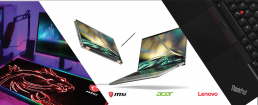
Providing Reliable Service:
Authorized Service Center for Lenovo, Acer, and MSI
In today’s world, having access to reliable and efficient service centers is crucial for customers who encounter issues with their electronic devices. We are proud to announce that our service center has earned the prestigious status of being an authorized service center for three leading technology brands: Lenovo, Acer, and MSI. This achievement reflects our commitment to providing high-quality repair and maintenance services to our valued customers.
Expertise and Accreditation
Becoming an authorized service center involves strict requirements and demonstrating expertise in handling products from these renowned brands. Firstly, we have gone through a strict evaluation process, ensuring that we have the necessary technical knowledge, infrastructure, and genuine spare parts to offer quality service.
Moreover, our team of highly trained technicians possesses in-depth knowledge about Lenovo, Acer, and MSI devices. Whether it’s a malfunctioning laptop, a tablet with a cracked screen, or a gaming PC in need of an upgrade, we have the expertise to diagnose and resolve issues efficiently. Our technicians stay up to date with the latest product developments, furthermore, troubleshooting techniques, and repair methodologies through continuous training provided by the manufacturers.
Skilled Technicians and Continuous Training
Our team of highly trained technicians possesses in-depth knowledge about Lenovo, Acer, and MSI devices. Whether it’s a malfunctioning laptop, a tablet with a cracked screen, or a gaming PC in need of an upgrade, we have the expertise to diagnose and resolve issues efficiently. Our technicians stay up to date with the latest product developments, troubleshooting techniques, and repair methodologies through continuous training provided by the manufacturers.
Access to Official Tools and Genuine Parts
Additionally, as an authorized service center, we have access to official repair tools, diagnostic software, and genuine parts provided directly by Lenovo, Acer, and MSI. This ensures that we can perform repairs and replacements using original components, maintaining the integrity and performance of the devices.
Warranty Support and Customer Satisfaction
Customers who bring their Lenovo, Acer, and MSI products to our service center can enjoy the benefits of warranty support. We handle warranty claims efficiently, furthermore, we stick to the manufacturers’ guidelines and processes. Consequently, with our authorized status, customers can have peace of mind knowing that their devices are being serviced by professionals who understand the intricacies of the products.
Transparent Service and Trust
Our focus is customer satisfaction. Therefore, we strive to provide a smooth experience to our customers, ensuring prompt service, clear communication, and transparent pricing. By offering authorized service, we instill trust in our customers, thus assuring them that their devices are in capable hands and will be repaired to the highest standards.
Exceptional Service for Lenovo, Acer, and MSI Customers
As an authorized service center for Lenovo, Acer, and MSI, we are committed to delivering reliable, efficient, and professional repair services. Our expertise gives us access to official tools and genuine parts, and our loyalty to warranty support guidelines set us apart from unauthorized service providers.
We invite Lenovo, Acer, and MSI customers to experience our exceptional service and trust us with their valuable devices.
Explore the Unknown - Password Guide
Tips For Password Security
The guidelines and steps for creating strong and secure passwords.
- Keep your passwords private – never share a password with anyone else
- Do not write down your passwords, use a password manager instead
- Use passwords of at least eight (8) characters or more (longer is better)
- Use a combination of upper case letters, lower case letters, numbers, and special characters (for example: !, @, &, %, +) in all passwords
- Avoid using people’s or pet’s names, or words found in the dictionary; it’s also best to avoid using key dates (birthdays, anniversaries, etc.)
- Substituting look-alike characters for letters or numbers is no longer sufficient (for example, Password” and “P@ssw0rd”)
- A strong password should look like a series of random characters
How To Create A Strong, Complex Password
Here’s a way to make a strong password that’s very hard to crack:
FOLLOW THESE STEPS
- Think of a phrase or sentence with at least eight words. It should be something easy for you to remember but hard for someone who knows you to guess. It could be a line from a favorite poem, story, movie, song lyric, or quotation you like.
Example:
I Want To Put A Dent In The Universe
- Remove all but the first letter of each word in your phrase.
IWTPADITU
- Replace several of the upper-case letters with lower case ones, at random.
iWtpADitU
- Now substitute a number for at least one of the letters. (Here, we’ve changed the capital “I” to the numeral 1).
iWtpAD1tU
- Finally, use special characters ( $, &, +, !, @) to replace a letter or two — preferably a letter that is repeated in the phrase. You can also add an extra character to the mix. (Here, we’ve replaced the “t” with “+”, and added an exclamation point at the end.)
iW+pAD1tU!
Why This Is Important ?
Traditional passwords can be cracked by hackers in less than a minute! Follow this guide to create passwords that would take centuries to crack.

Email Vigilance Checklist: Safeguarding Your Inbox
Email Vigilance Checklist: Safeguarding Your Inbox
In today’s digital age, email has become an indispensable tool for communication in both personal and professional spheres. However, with the convenience of email also comes the risk of cyber threats such as phishing, malware, and spoofing. To protect yourself and your organization from these dangers, it’s crucial to adopt robust email security practices. Here are some essential tips to help you safeguard your inbox:
Validate Sender Information:
Always scrutinize the ‘from’ field of an email to verify the sender’s identity. Keep in mind that malicious actors can easily spoof email addresses to deceive recipients. If an email seems suspicious or unexpected, double-check the sender’s details before taking any further action.
Exercise Caution with Attachments:
Be cautious when opening email attachments, particularly those with executable file extensions such as ‘.exe’. A general rule of thumb is to avoid opening attachments from unknown or untrusted sources. Additionally, be wary of files with double extensions (e.g., ‘safe.txt.exe’), as they could contain harmful malware.
Report Suspicious Activity:
If you receive an email that raises suspicions or appears to be a phishing attempt, report it immediately to your organization’s IT help desk or security team. Prompt reporting can help prevent potential security breaches and protect other users within your organization.
Verify Hyperlinks:
Before clicking on any hyperlinks embedded in an email, hover your mouse cursor over the link to preview the URL. Watch out for discrepancies between the displayed URL and the actual destination. Be especially cautious of hyperlinks that lead to unfamiliar or suspicious websites, as they could be phishing sites designed to steal your personal information.
Stay Vigilant Against Domain Spoofing:
Cybercriminals often use domain spoofing techniques to create fraudulent websites that mimic legitimate ones. Pay close attention to the domain name in email links and be wary of subtle variations or misspellings. For example, ‘www.bankofarnerica.com‘ may appear similar to the legitimate ‘www.bankofamerica.com‘, but it could lead to a malicious site.
By adhering to these email security best practices, you can significantly reduce the risk of falling victim to cyber threats and protect your sensitive information. Remember, maintaining a vigilant and cautious approach to email communication is key to safeguarding both your personal and professional digital assets.
If you have any further questions or concerns about email security, don’t hesitate to reach out to your organization’s IT support team for assistance. Stay safe, stay secure!

Red Flags - Stay Alert and Stay Safe
Red Flags – Social Engineering
Identify Red Flags in an Email
Identifying red flags in an email is crucial to stay alert and stay safe from social engineering attacks. Here’s a breakdown of what to look out for:
Stay Alert: Red Flags From the Sender:
- First and foremost, check if the sender’s email address is unfamiliar or unrelated to your usual contacts.
- Additionally, scrutinize whether the email is from someone outside your organization, not related to your job responsibilities.
- Equally important is to assess if the email is from someone inside your organization, but the content is unusual or out of character.
- Furthermore, watch out for suspicious sender email domains, like “micorsoft support.com.”
- Moreover, consider if there’s a lack of personal acquaintance or endorsement from someone you trust.
- Take note if there’s no prior business relationship or communication history with the sender.
- Lastly, be wary of unexpected or unusual content, especially with embedded hyperlinks or attachments.
Stay Safe: Spotting Suspicious Hyperlinks:
- It’s important to mention that hovering over a hyperlink reveals a different destination URL, a significant red flag.
- Another key point is that emails with only long hyperlinks and no further context or content are suspicious.
- Additionally, be cautious of misspelled hyperlinks mimicking known websites, such as “www.bankofarnerica.com.”
Stay Vigilant: Identifying Unusual Recipients and Attachments:
- Consider whether you’ve been cc’d on an email to unfamiliar recipients.
- Additionally, be cautious of emails sent to an unusual mix of people, such as random groups or unrelated addresses.
- Look out for unexpected or nonsensical attachments, especially from senders who don’t typically send such files.
- Also, be cautious of attachments with potentially dangerous file types, with .txt files being the only inherently safe type.
Stay Aware: Timing, Subject Lines, and Content:
- It’s worth noting if emails are received at unusual times, especially outside regular business hours.
- Take note of irrelevant subject lines or subject lines that don’t match the email content.
- Similarly, be cautious of emails that appear as replies to unrequested or unsent messages.
- Pay attention to requests to click on links or open attachments under the threat of negative consequences or with promises of gain.
- Also, watch out for unusual or poor grammar and spelling errors in the email.
- Additionally, consider whether there are illogical or suspicious requests to click on links or open attachments.
- Trust your instincts if you sense discomfort or suspicion regarding the email’s content.
- Lastly, be cautious of emails requesting viewing of compromising or embarrassing images.
By being vigilant and attentive to these red flags, you can protect yourself and your organization from falling victim to social engineering attacks.
Enhancing Cybersecurity - Continuous Cyber AI Loop
Darktrace’s technology vision is a continuous, Cyber AI Loop™, where each capability autonomously feeds back into the system as a whole, continuously improving the state of cyber security.

Improving Awareness and Decision-Making
From the attacker's perspective, Darktrace PREVENT provides vital insights to defenders. Consequently, it enables them to identify existing devices that are externally facing or part of a critical attack path, enhancing their overall awareness of the environment.
Moreover, users benefit from contextual information about external facing assets and critical attack paths via tags in the DETECT and RESPOND user interface. This enables better decisions, quicker triage, and facilitates further modeling using this new information. For example, if PREVENT identifies a web server on a critical attack path, relevant entities receive tags in DETECT, providing crucial knowledge for detection modeling and AI Analyst investigations.
Incorporating Industry Standards for Faster Understanding
Darktrace incorporates the MITRE ATTACK Framework across the loop. Additionally, it tags devices identified by Darktrace PREVENT as sitting on a critical attack path with MITRE techniques corresponding to the inbound and outbound parts of the attack path. This provides automatic mapping to an industry-standard attack framework for auditing, compliance, and faster understanding of all components of the attack.
Richer AI Analyst Investigations
AI Analyst investigations become richer as they enrich existing investigations with malicious hostnames retrieved from PREVENT/ASM. Consequently, this indicates they are more likely to be suspicious and potentially part of an incident.
Heightening Email Security
Darktrace PREVENT/Attack Surface Management informs Darktrace/Email of potential threats, such as domain spoofing. This action heightens sensitivity around these assets and takes action when these spoof domains are used for malicious purposes. Hence, this leads to more accurate decision-making in the email realm, reducing analysis time for individual emails.
Consolidating Insights for Better Response
Assets confirmed as malicious by Darktrace PREVENT/Attack Surface Management automatically become ‘Watched Domains’ in Darktrace/Network. This enhancement enables security teams to consolidate insights from inside the business and externally on the attack surface in a single pane of glass, improving their ability to respond effectively.
Darktrace Prevent- Cyber Resilience Reinforcement
Darktrace Prevent
Hardens security Proactively
Identifies and prioritizes risks
Emulates attacks to test vulnerabilities
Helps organizations meet NIST and other regulations
Reinforcing Cyber Resilience with Darktrace PREVENT
In today’s rapidly evolving cybersecurity landscape, fortifying your defenses is paramount to safeguarding your organization against emerging threats. Darktrace PREVENT offers a proactive approach to cybersecurity, empowering organizations to anticipate and thwart future attacks.
Enhanced Visibility with Darktrace PREVENT/ASM
Darktrace PREVENT/ASM provides unparalleled visibility into your organization’s external exposure, enabling proactive risk identification and mitigation before an attack occurs. By continuously monitoring the external attack surface, PREVENT/ASM assesses all assets for risks, vulnerabilities, and threats, helping you stay one step ahead of potential attackers.

Darktrace PREVENT / Attack Surface Management™
Enter Darktrace PREVENT, an interconnected suite of AI products designed to provide proactive cybersecurity, helping organizations anticipate future cyber-attacks. This product family empowers CISOs and security staff to function as an AI-powered Red Team, simulating attacks, identifying critical assets, testing vulnerability pathways, and fortifying defenses to thwart attackers from compromising vital systems and data.
One component of Darktrace PREVENT is Attack Surface Management™ (ASM), which offers unparalleled visibility into the organization’s external exposure, enabling the security team to proactively identify risks before an attack occurs. ASM continuously monitors the external attack surface, assessing all assets for risks, high-impact vulnerabilities, and external threats. It is instrumental in revealing shadow IT, supply chain risks, potential phishing domains, vulnerabilities, misconfigurations, and risks associated with mergers and acquisitions. Additionally, ASM communicates its findings to Darktrace DETECT + RESPOND, enhancing sensitivity around critical chokepoints.
Darktrace PREVENT / End-to-End™
Attack Path Modeling
Maps the most relevant and impactful attack paths through your organization in real time.
Pentest Augmentation
Tests all potential attack pathways around the clock.
Breach & Attack Emulation
Deploys harmless “attacks” that emulate malware, phishing, spoofing, and other common threats.
Security & Awerness Training
Identifies users who are exposed or vulnerable to phishing, allowing IT teams to tailor training based on real-world data.
Cyber Risk Prioritization
Continuously updates its findings to show you which areas of focus would reduce risk to the greatest extent.

Darktrace Solutions Feed Back into the Cyber AI Loop™
Darktrace PREVENT forms part of Darktrace’s Cyber AI Loop, which orchestrates a set of dynamically related cyberthreat capabilities. Combined with Darktrace DETECT™ + RESPOND™, Darktrace PREVENT autonomously implements countermeasures to harden your defenses around critical vulnerabilities and attack paths.
Darktrace Cyber AI Loop why Darktrace?
Why Darktrace?
Reduces the risk by prioritizing vulnerabilities and hardening systems
Gain instant visibility of previously unknown and unpredictable attacks
Minimize disruption with a targeted, autonomous response to cyber-attacks
Augment and empower security teams with always-on, AI-driven capabilities
The only Comprehensive, Always-on, End-to-End, Cyber Security

The groundbreaking Darktrace Cyber AI Loop introduces an integrated suite of cybersecurity solutions that continuously fortifies your defenses. This revolutionary system comprises four AI-driven product families – Darktrace PREVENT™, Darktrace DETECT™, Darktrace RESPONDTM, and Darktrace HEAL™ – which collaborate seamlessly across your organization.
By leveraging Self-Learning AI technology, Darktrace tailors its solutions to your specific organization, illuminating and neutralizing previously unseen threats. This article explores how Darktrace’s AI-powered approach revolutionizes cybersecurity, offering unparalleled protection against evolving cyber threats.
Darktrace Detect & Respond
Autonomous Response: Disarm Attacks in Seconds
Cyber AI Analyst
Uplift and Augment Your Security Team with AI Investigations
Darktrace Prevent
Hardening Security and Reducing Risk
Darktrace DETECT + RESPOND leverages deep organizational understanding to tailor responses to specific threats, neutralizing malicious activity without disrupting normal business operations. This approach contrasts with automated solutions reliant on predefined playbooks, which may lead to imprecise, heavy-handed actions.
Darktrace’s Cyber AI Analyst streamlines threat investigation by continuously assessing security threats, identifying top priorities, and synthesizing attack context into natural language reports. This reduces time-to-understanding and time-to-response, enabling security teams to focus their expertise where it’s most needed.
Darktrace PREVENT empowers CISOs and security teams to transition from reactive to proactive security measures, prioritizing threats, optimizing defenses, and reducing overall cyber risk.
KnowBe4’s Cybersecurity Trends 2023

KnowBe4’s Team of Cybersecurity Experts Release Top Five Predictions for 2023
Anticipated Rise in Devastating Infrastructure Attacks
Experts predict an increase in devastating strikes on important infrastructure. Additionally, they anticipate significant outages as hackers target essential infrastructure, particularly amidst the ongoing conflict between Russia and Ukraine. This could have societal and economic repercussions for a sizable population or even an entire country. People might engage in digital civil disobedience by attacking their own national infrastructure or government websites as a means of protest in response to the global recession and rising cost of living.
Surge in Social Media Frauds
A surge in social media fraud represents a new field of social engineering combat. Scammers will proliferate on social media, endangering friends, family, organizations, and coworkers. As the social media commerce and marketplace industries continue to expand, people will increasingly rely on indicators of trust, such as the number of connections an account has and its activity duration, making them more vulnerable to scams that use stolen social media accounts to deceive. Scammers will undoubtedly exploit the fact that official verification is now available for a low cost on various platforms.
Emphasis on Establishing a Security Culture
There is a shift in emphasis toward establishing a security culture across enterprises worldwide. Most businesses now recognize the importance of security awareness training, and many are beginning to shift their focus from training alone to including behavior and culture. Building a robust security culture with the backing of leaders and the entire staff base has gained positive momentum globally.
Rise of Dangerous Deepfake Assaults
Dangerous deepfake assaults will become more convincing and harmful to reputations. Deepfakes are a risky method of gaining someone’s trust by getting them to take words and actions at face value in front of gullible individuals. Organizations do not yet adequately educate their personnel about the subject because they lack a thorough awareness of the risks this can pose to their reputation.
Expanding Attack Surface in the Metaverse
The increased attack surface of the Metaverse brings new dangers. It is becoming harder to fully secure enterprises worldwide due to more danger vectors, leading to a bigger attack surface. Cybercriminals now have additional options to launch assaults due to the growth of the Metaverse.
Stu Sjouwerman, CEO of KnowBe4, emphasized, “This list of predictions in cybersecurity trends has been gathered from our global group of experts who have decades of experience in the cybersecurity field. They are at the forefront of what is happening in the industry, constantly following trends and staying up to date on the latest threats, tools, and techniques. Many of them noted a fundamental shift in focus for organizations beyond security awareness training alone to striving for a strong security culture that is driven by measurable behavioral change. Also, social engineering will continue to dominate as an overwhelmingly successful method for cybercriminals to execute attacks.”
Lenovo Think Family
Smarter partners with business innovations
Over the years, the Think commercial products have become synonymous with innovation—not just for engineered devices, but more importantly, for what you create with them. Lenovo technology thinks big. From destroying cancer cells with precise real-time feedback in the operating room to feeding future generations through AI, we’re building smarter solutions for things that matter. Whether you’re looking to grow your company or you simply want reliability and design quality our Think products deliver, to help you succeed.
ThinkPad
Relentless innovation. Trusted quality. Purposeful design.
Featuring first-to-market technology that works smarter for you, our ThinkPad portfolio delivers reliability you can count on. All of our devices are MIL-SPEC tested against extreme conditions. We offer remote manageability options, as well as advanced security solutions with ThinkShield, an integrated suite of hardware and software. Enterprise-level support available to keep you up and running.
ThinkBook
Built for business, designed for you
Lightweight and stylish, Lenovo ThinkBooks offer seamless security and efficiencies. Features like Modern Standby and Smart Power On help to boost performance and improve productivity. Plus voice control, dual-screen designs, and enhanced audio put technology to work for your business. Includes SMB-grade support offerings.
ThinkStation
Superior reliability & performance
ThinkStation P Series workstations deliver powerful performance with the latest generation of Intel® Xeon® processors and NVIDIA® Quadro® professional graphics in dual- and single-processor systems. Independent software vendor (ISV) certified, energy-efficient, and highly versatile, our ThinkStations exemplify the superior reliability you expect from Think.
ThinkBook
Built for business, designed for you
Lightweight and stylish, Lenovo ThinkBooks offer seamless security and efficiencies. Features like Modern Standby and Smart Power On help to boost performance and improve productivity. Plus voice control, dual-screen designs, and enhanced audio put technology to work for your business. Includes SMB-grade support offerings.
ThinkVision
Superbly designed monitors
Equipped with features that enhance productivity for the modern workforce, ThinkVision monitors also boast sleek, ergonomic designs. Whether it’s factory calibration and sRGB color gamut, USB-C one-cable solutions, energy-efficiency, built-in audio, or the ease of configuring multi-display setups, these monitors are engineered with your comfort, convenience, and security in mind.
ThinkSmart
Smart office devices
Combining innovative technology with personalized services, our ThinkSmart solutions will redefine your meeting space. Make collaboration more productive and efficient with devices that offer flexible platforms and room sizes. Plus, built-in security keeps your data safe and your privacy intact. Take your business to the next level.
ThinkCentre
Industry-leading desktop innovation
We’ve engineered ThinkCentre desktops to accommodate the reality of shrinking office space. Our innovative designs include the phone-sized Nano, the industry-first 1L Tiny and Tiny-in-one, traditional tower PCs, and our all-in-ones. These PCs deliver superior performance, lifecycle stability, robust security, and premium support offerings.
ThinkShield
Security is in our DNA
At Lenovo, we take security seriously. ThinkShield is our comprehensive portfolio of security offerings based on the latest technology innovations. It’s your foundation of defense to help you prevent, detect, and recover from security attacks.
https://www.lenovo.com/us/en/?orgRef=https%253A%252F%252Fwww.google.com%252F